Intermat is the International exhibition for construction and infrastructure that will take place from 23 to 28 of April 2018 at Paris Nord Villepinte, France. Intermat hosts 183,000 visitors and 1,500 exhibitors presenting an offer of equipment, materials and solutions for civil engineering and structural building works.
During the Intermat week, Infrakit will be giving presentations and workshops about the infraBIM, sharing the best practises in use already in Finland and Scandinavia and proposing ready solutions for all constructions companies and infra project owner to digitalize their project and enjoy all the benefits from the model-based construction. Our presentations will be as follows on the Building Smart Village in Hall 6:
Monday 23.04, 15h Infrakit Workshop “infraBIM et chantier connecté” (20-25 min)
Tuesday 24.04,14h Infrakit Conférence “Infrakit, infraBIM and best practises from referenced projects” (55 min)
Thursday 26.04,15h Infrakit Workshop “infraBIM et chantier connecté” (20-25 min)
Friday 27.04, 10h Infrakit Workshop “infraBIM et chantier connecté” (20-25 min)
During Intermat, Infrakit will be represented by Sebastien Cailliau, Jan Van den Brandt, Pasi Joensuu as well as Teemu Kivimäki, serving therefore the prospects and customers in a variety of languages from French, English, German, Dutch, Finnish and Swedish!
In the event you would need a free invitation to attend Intermat, feel free to contact Sebastien Cailliau (sebastien.cailliau@infrakit.com) to get a pass and arrange a meeting during the fair!
You can find Infrakit on the Building Smart Village! Our stand number is 6 J 042




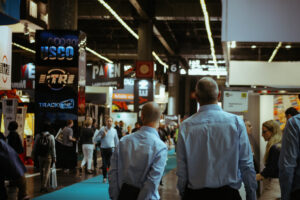





Recent Comments