User Group Folder Rights Added to Infrakit
It is now possible to create user groups for the project. First, create a user group or groups in the Project Settings, and then add the user rights you want to each group (for example, a group Subcontractor A with 10 members added). Then, on the Files tab, you mark the folder for which user groups the folder is displayed. If you do not specify user groups, they will appear as before, for every user.
For example, confidential documents can be stored in Infrakit without public access to all project members. You do not need to use parallel Infrakit projects or other tools to encrypt a part of data. All data can be stored in Infrakit with help of user group constraints as needed.
User groups can only be created by the project administrator.
Folders can also be assigned separate read and write permissions for different user groups.
Creating a group: from the main menu Project settings, and Groups are displayed at the top
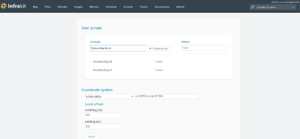
You may restrict access to the folder:

Book a Demo
Discover how Infrakit connects your entire infra project operations and drives value to every part of your business.

Recent Comments